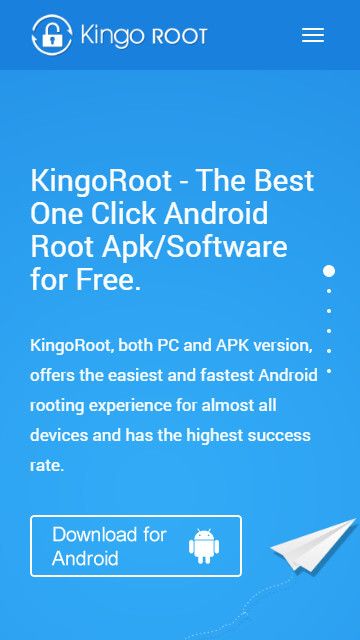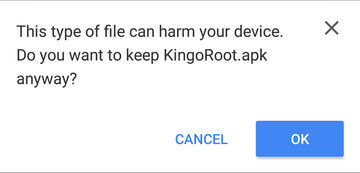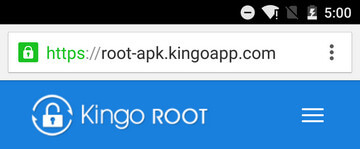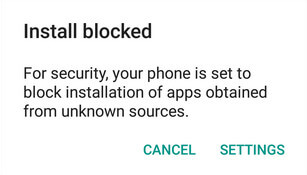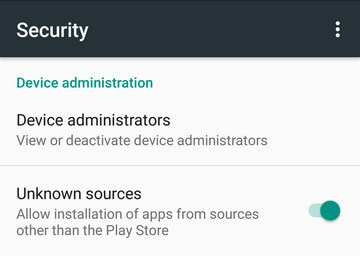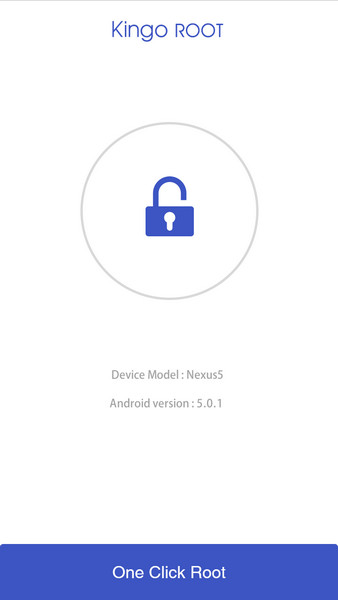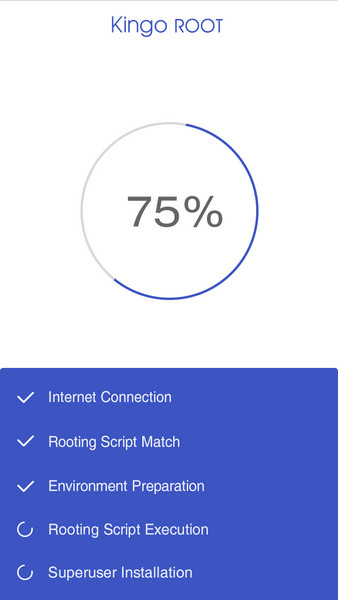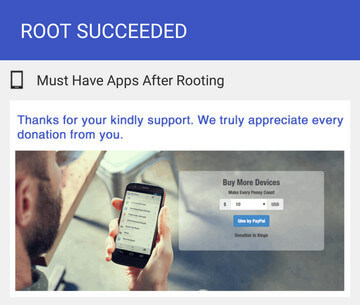Download here all Samsung 4Files and Full Repair Firmwares, You can use these Repair Firmwares to Fix your Samsung Android Smartphone or Tablet, These files contain the full set of Samsung firmware files, Inside these packages you will get PDA, AP, Modem, Phone, CP, BL, Bootloader, and CSC file. In case you did not find the PIT file inside any full firmware package, Then you can Download it from (PIT and OPS Files for Samsung Android Mobile Phones).
Important Notice: Please Inform us in case of any dead link, Or any flashing error you get when using these files, So we can check and repalce, Send an email with details to (Babulworldnet@gmail.com ).
Samsung A300F Galaxy A3 LTE Repair Firmwares:
A300FXXU1AOB8 / OXY1AOB8 v4.4.4: Download
A300FXXU1AOC1 / OLB1AOC1 v4.4.4: Download
A300FXXU1BOK4 / OXY1BOK4 v5.0.2: Download
---------------------------------------------------
Samsung A300FU Galaxy A3 LTE Repair Firmwares:
A300FUXXU1ANL5 / DDX1ANL9 v4.4.4: Download
A300FUXXU1AOB3 / DBT1AOB1 v4.4.4: Download
A300FUXXU1BOF7 / VFR1BOF7 v5.0.2: Download
---------------------------------------------------
Samsung A300G Galaxy A3 Duos LTE Repair Firmwares:
-----------------------------------------------------
Samsung A300H Galaxy A3 HSPA Repair Firmwares:
A300HXXU1AOB8 / OXY1AOB8 v4.4.4: Download
------------------------------------------------------
Samsung A300HQ Galaxy A3 Repair Firmwares:
A300HQXXU1AOD3 / QTUR1AOD3 Turkey v4.4.4: Download
--------------------------------------------------------
Samsung A300M Galaxy A3 Repair Firmwares:
A300MUBU1AOC1 / ZTO1AOC1 v4.4.4 Brazil: Download
--------------------------------------------------------
Samsung A300XU Galaxy A3 LTE Repair Firmwares:
A300XUXXU1ANL2 / PAP1ANL2 v4.4.4: Download
-------------------------------------------------------
Samsung A300XZ Galaxy A3 LTE Repair Firmwares:
A300XZXXU1ANL2 / PAP1ANL2 v4.4.4: Download
-------------------------------------------------------
Samsung A310F Galaxy A3 2016 LTE Repair Firmwares:
A310FXXU1AOLE / VFG1AOL2 v5.1.1: Download
A310FXXU1APB7 / OXY1APB7 v5.1.1: Download
-------------------------------------------------------
Samsung A500F Galaxy A5 LTE Repair Firmwares:
A500FXXU1AOB2 / SER1AOB1 v4.4.4: Download
-------------------------------------------------------
Samsung A500FU Galaxy A5 LTE Repair Firmwares:
A500FUXXU1AOB4 / OXA1AOB1 v4.4.4: Download
-------------------------------------------------------
Samsung A500G Galaxy A5 LTE Repair Firmwares:
A500GXAU1ANK2 / ODD1ANK3 India v4.4.4: Download
A500GXXU1ANK1 / OLC1ANK1 v4.4.4: Download
-------------------------------------------------------
Samsung A500H Galaxy A5 HSPA Repair Firmwares:
A500HXXU1AOC1 / OXY1AOB1 v4.4.4: Download
-------------------------------------------------------
Samsung A500XZ Galaxy A5 LTE Repair Firmwares:
A500XZXXU1ANL1 / PAP1ANL1 v4.4.4: Download
-------------------------------------------------------
Samsung A510F Galaxy A5 2016 Repair Firmwares:
A510FXXU1APA3 / OXE1AOL3 Russia v5.1.1: Download
-------------------------------------------------------
Samsung A700F Galaxy A7 LTE-A Repair Firmwares:
A700FXXU2AOB2 / DBT2AOA2 v4.4.4: Download
-------------------------------------------------------