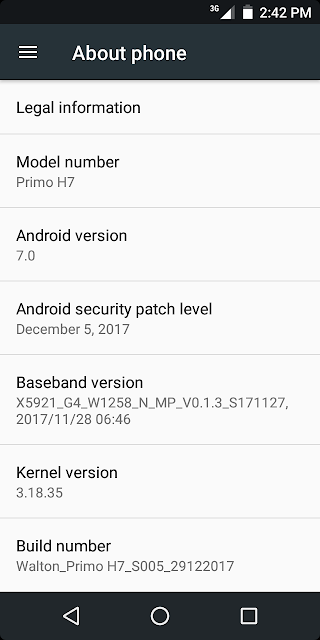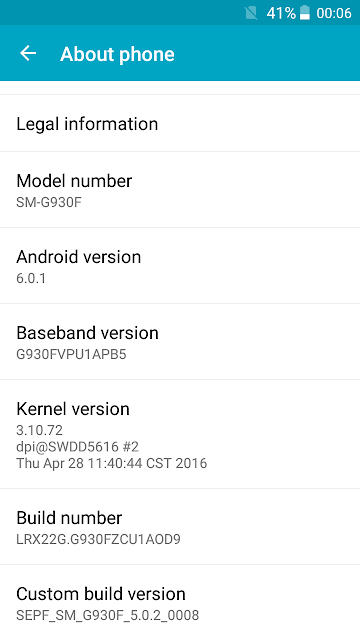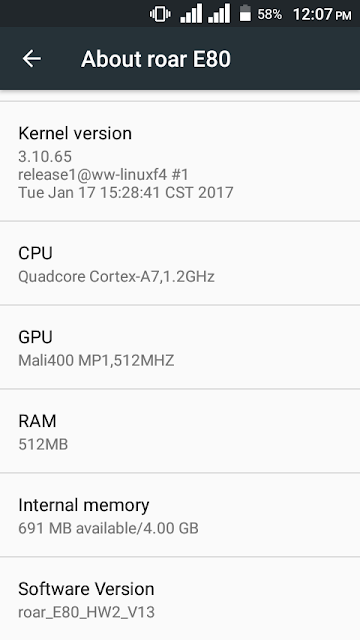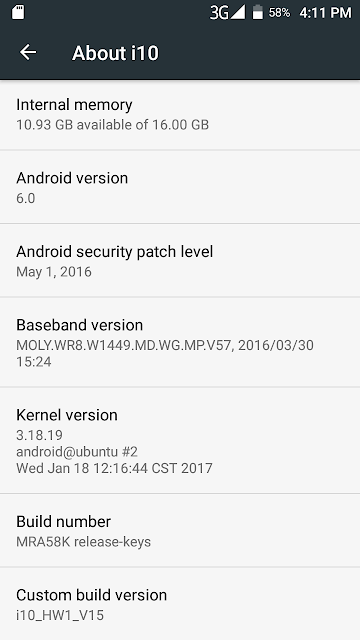On this page, you will find the official link to download Walton Primo H7 Stock Firmware ROM (flash file) on your Computer. The firmware comes in a zip package, which contains Flash File, Flash Tool, Driver and How-to Manual.
Firmware version: WALTON Primo H7 _ MT6580_7.0
Model Brand : Walton Primo H7Rom Version : Android 7.0Room Type?: Customer Care File
The problem with this file will be solved on your mobile
✓ Walton Primo H7 Problems missing file.
✓ Walton Primo H7 Hang Logo Fix
✓ Walton Primo H7 Quickly Flexible LCD.
✓ Walton Primo H7 Ram’s slow performance.
✓ Finally your Walton Primo H7 hang logo solve.
✓ Walton Primo H7 Also Unwanted monkey / sexy virus.
✓ Walton Primo H7 Finally unfortunately App has been stopped.
✓ When the Walton Primo H7 shows Black and White LCD.
✓As can be seen Automatically restart Walton Primo H7 phone.
✓Automatically install the application on Walton Primo H7 phone.
✓ Walton Primo H7 While unfortunately app has been stopped android.
✓ Walton Primo H7 Frp Bypass Reset File.
✓ Walton Primo H7 Fastboot Mode Fix fix.
✓ Walton Primo H7 Dead Recovery Firmware,
Read version:
Walton Primo H7 Flash File Dead & Hang Logo Fix
MT6580__WALTON__Primo_H7__Primo_H7__7.0__alps-mp-n0.mp2-V1_wtk6580.we.n
Firmware details:
Reading Flash Content now ...
Brand : WALTON
ProdName : Primo_H7
ProdModel : Primo H7
Device : Primo_H7
AndroidVer: 7.0
MTKxCPU : MT6580
MTKxPRJ : alps-mp-n0.mp2-V1_wtk6580.we.n
[Read Ok] : preloader_x5921_walton_we.bin
[Read Ok] : lk.bin
[Read Ok] : boot.img
[Read Ok] : recovery.img
[Read Ok] : logo.bin
[Read Ok] : tz1.img
[Read Ok] : tz2.img
[Read Ok] : secro.img
[Read Ok] : system.img
[Read Ok] : cache.img
[Read Ok] : userdata.img
[ScatCFG] : MT6580 / V1.1.2 / x5921_walton_we / EMMC
Android Info saved
HWConfig Info saved
FW Size : 2660 MiB
Scatter saved to : H:\MT6580__WALTON__Primo_H7__Primo_H7__7.0__alps-mp-n0.mp2-V1_wtk6580.we.n\
All done!